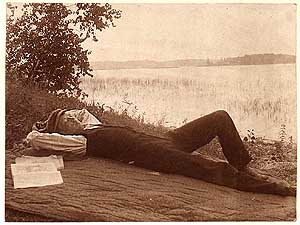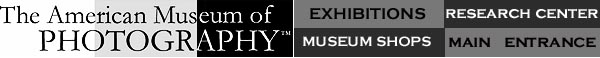Webmaster’s Office of The American Museum of Photography
|
|
Speaking as your humble Webmeister, let me first say that I am NOT lying down on the job, despite the suggestion of the image chosen by some unidentified Museum functionary to grace my page. As proof of my diligence, I’ve come up with a whole bunch of interesting odds and ends you can choose to view. Here’s the menu… either click on your choice or just scroll through at your own pace: 1. Tips for better viewing of The American Museum of Photography site. 2. AOL–Squishing Images for Years! 3. Find a bug? Report it here! 4. An Internet Service Provider with a heart of gold (I swear I’m not making this up!) 5. Like this site? Our team can be your team! 6. Take a peek at the awards on the wall of our Trophy Room. 1. Tips for better viewing of The American Museum of Photography site. This site is best viewed with the latest version of Internet Explorer or Netscape Communicator/Navigator (click either browser name to download) A. Are you seeing “ridges” or “contours” instead of smoothly blending tones? Set your monitor for THOUSANDS OF COLORS, MILLIONS OF COLORS, TRUE COLOR, HIGH COLOR, 16 BIT COLOR or 32 BIT COLOR. The more colors your system can display, the better the images will look. If your computer is set to deliver 256 colors or (eek!) fewer, you’ll miss a lot.
B. Do you have to scroll left-to-right because the edges of the images are cut off? While you’re in the control panel, set your monitor to display the right screen size or resolution. Unless you have a small monitor, choose a resolution of 1024 x 768 pixels. If that doesn’t look right, or if you’re squinting to read the on-screen type, try 800 x 600 pixels. C. Slow connection? Most of our main pages and galleries will open in one minute or less with a 56k dial-up modem. If you’re in a rush, try our guided tour–it’s mostly text, loads fast, and can direct you around the site. We try to balance the need for speed with the fact that our mission is graphics-intensive–we want our viewers to enjoy clear, detailed images that are faithful to the originals. Frustrated? Grab some chips and dip, something to drink (and we’re talking enough to share here) and knock on the door of a friend or relative who has a broadband connection. …NOTE FROM LEGAL: CAUTION! DO NOT SPILL FOOD OR BEVERAGE ON FRIEND’S/RELATIVE’S KEYBOARD OR DELICATE ELECTRONIC EQUIPMENT. WE ARE NOT RESPONSIBLE FOR ANY CONSEQUENCES OF WEBMASTER’S SUGGESTIONS OR ADVICE. THANK YOU… Okay, I’m back. Look, you can also view our site through a speedy Broadband connection at many public libraries. The librarian may even let you add a bookmark for the Museum site on their computer if you ask politely. That way, more visitors will find us– just don’t tell Legal I suggested… HEY, I HEARD THAT!…it. return to the menu for this page
2. AOL–Squishing Our Photos For Years! Millions of people first go online thanks to AOL, but please be aware that there can be drawbacks to this popular service . For one thing, AOL keeps copies of popular web pages in their own computers and “compresses” the graphics so they’ll load faster. Only problem is, our graphics are already “compressed,” and if they’re squished again they can start to look bad — really bad. Sometimes you see odd rainbows or noise patterns or the images fail to show up at all. But who cares? You’re surfing the web faster with that pokey dial-up connection, so Quit Your Belly-Aching! Actually– we care very much how our images look–it’s the key to our success. So if you are a loyal AOL customer (are you listening, Mom?), please try viewing our site with the Internet Explorer or Netscape browsers that you can use with AOL. And if that doesn’t fix the problem, call AOL’s tech support and ask them how to turn off image compression. Our website isn’t the only one that will look much, much better. return to the menu for this page
3. Find a bug? Report it here! Does one of our links take you on a one-way trip to nowhere? Is a picture refusing to load? Report those annoying bugs by clicking right here. Let me know the full page location and what goes wrong… and I’ll get on it right away. return to the menu for this page 4. An Internet Service Provider with a heart of gold (I swear I’m not making this up!) You’d never know it, but this site started out as just a single page with three images. It was a free personal site offered by the Detroit-based Internet Service Provider, World Wide Net. As the site grew, World Wide Net’s management and technical people were always there with help and support. When we were featured on Microsoft’s Internet Explorer home page (with a warning that hundreds of thousands of hits per day could result), World Wide Net put the site on a super-fast connection to handle the traffic. We recently moved on to another web host, but this site could not have been created without owner Art Merkl’s generosity and support. return to the menu for this page 5. Like this site? Our team can be your team! This site has been a design laboratory for us, and we’ve learned some important lessons. One of them is simplicity. You won’t find any frames that crowd the rest of the page into a corner, or fancy programming that can crash an unsuspecting browser–just words and pictures and the right organization. If this philosophy makes sense to you, we’d be happy to contact you for a consultation. Visit Becker Information Group online at www.BIGwebsite.com or send an email message here. 6. Take a peek at the awards on the wall of our Trophy Room. Here are a few of the awards received by our predecessor site, “Photography’s Beginnings.” Our more recent awards are proudly featured on the Museum’s News page.

Thanks to everyone who nominated us & to those who granted the awards! —Your Humble Webmeister Click on the logo below to visit our Home Page or click on another choice:
American Museum of Photography and the logo are Service Marks of The American Photography Museum, Inc. |